Did you know that 94% of enterprises now use cloud services, with 70% highlighting cost efficiency as a primary driver?
This shows a clear trend towards cloud computing, driven by its flexible pricing, scalability, and lower upfront costs. Companies are increasingly drawn to cloud solutions, which allow them to pay only for what they use, avoiding large upfront costs.
However, on-premise servers offer advantages like enhanced security and control, which are crucial for industries with strict data privacy requirements. Though more costly upfront, these systems provide businesses with direct oversight of their IT infrastructure.
This choice often involves a significant initial understanding of these industry trends and their cost implications, which is essential. As businesses grow and evolve, making an informed decision between cloud and on-premise solutions becomes essential.
This blog provides a detailed cost comparison, helping you determine the best path for your IT infrastructure and ensuring it aligns with your strategic goals and financial constraints.
Understanding Cloud Server Costs
Cloud computing involves using remote servers hosted on the internet to manage, store, and process data. The costs associated with cloud computing include:
- Subscription Fees: These are recurring charges paid to the cloud service provider (CSP) for using their services. They typically vary based on the chosen service model (IaaS, PaaS, or SaaS), the number of virtual machines, storage capacity, data transfer, and other resources utilized.
- Migration Costs: Transitioning existing data, applications, and workloads to the cloud can incur high costs. These include data transfer fees, application reconfiguration, and potential downtime during the migration process.
- Integration Costs: Connecting cloud services with existing systems and applications may require additional middleware, APIs, or custom development, which adds to the total cost.
- Management Costs: Regular updates, patching, scaling, and troubleshooting require continuous effort and may involve additional charges if outsourced to managed service providers.
- Compliance Costs: Ensuring that cloud infrastructure adheres to regulatory and security standards can involve costs related to certifications and audits and implementing necessary security measures.
Understanding On-Premise Server Costs
On-premise computing involves using physical servers and infrastructure within your organization’s premises. The costs associated with on-premise computing include:
- Acquisition Costs: This includes the initial purchase of hardware (servers, racks, switches) and software licenses (operating systems, server software). It also covers expenses for cabling, networking equipment, and security systems.
- Installation Costs: Setting up on-premise servers involves expenses for cabling, network configuration, testing, and physical security measures.
- Operation Costs: Regular operations incur costs for electricity, cooling, hardware repairs, upgrades, and replacements. These are ongoing costs that accumulate over time.
- Staffing Costs: Maintaining on-premise servers requires a skilled IT team to manage, monitor, and troubleshoot the infrastructure. Salaries, training, and benefits for these employees are significant cost factors.
- Downtime Costs: Unexpected outages or downtime can result in lost productivity and revenue. Estimating potential downtime and its impact is crucial for a comprehensive cost analysis.
Factors Influencing Cloud vs. On-Premises Costs
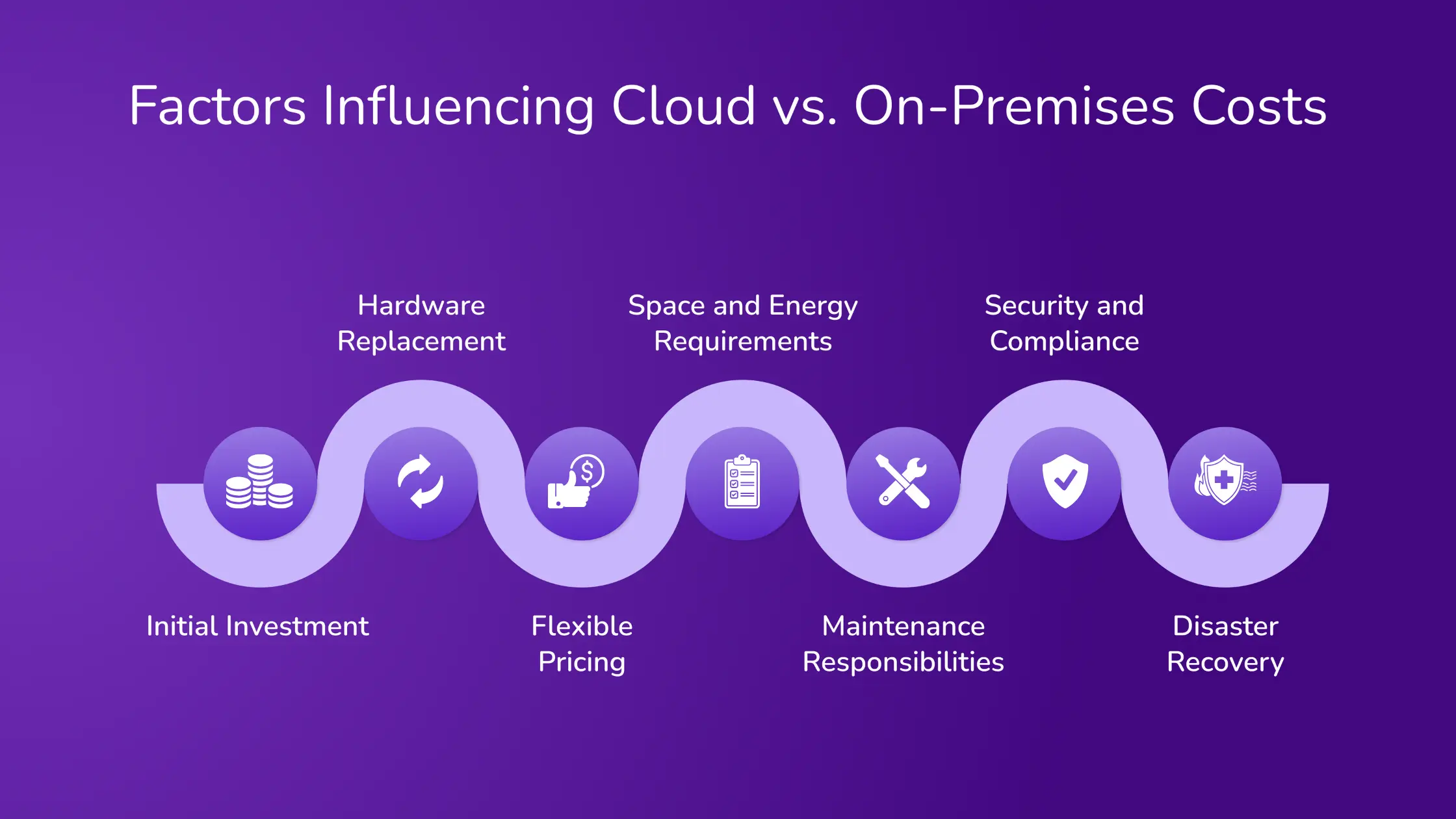
Many factors influence the costs associated with cloud versus on-premises IT infrastructures. While cloud solutions often appear cheaper, this is not always the case, as some situations may favor on-premises setups. Here are key factors that impact the cost difference between these solutions:
Initial Investment
Cloud: Cloud servers require minimal upfront investment. Organizations pay subscription fees, allowing them to rent hardware and software rather than purchasing it outright. This is particularly advantageous for startups with limited budgets, enabling them to allocate funds to marketing, research, or development instead of expensive infrastructure.
On-Premises: On-premises solutions involve significant initial costs, including purchasing hardware and software licenses. Businesses must buy servers, networking equipment, and software upfront, which can strain financial resources, especially for smaller companies.
Hardware Replacement
Cloud: Cloud infrastructure eliminates the need for hardware replacement. Service providers handle hardware upgrades and maintenance, ensuring up-to-date technology without additional costs to the user.
On-Premises: Systems require periodic hardware replacements due to technological advancements and equipment wear and tear. This leads to significant costs for purchasing new hardware to stay competitive and avoid failures.
Flexible Pricing
Cloud: Cloud services operate on a pay-as-you-go model, allowing businesses to pay only for the resources they use. This scalability lets companies quickly adjust their resource usage based on demand, providing cost efficiency and agility.
On-Premises: On-premises setups lack this flexibility. Scaling up requires purchasing additional hardware, which is time-consuming and costly. This is particularly challenging for businesses with fluctuating or seasonal demands, leading to potential resource wastage.
Space and Energy Requirements
Cloud: Cloud solutions free organizations from managing physical servers. They don’t need to worry about space for housing equipment or the energy costs for powering and cooling servers.
On-Premises: On-premises infrastructure requires physical space and incurs energy costs. Companies may need to lease additional server space and bear the expenses for electricity and cooling, increasing operational costs.
Maintenance Responsibilities
Cloud: Cloud service providers handle all maintenance tasks, including updates, security, and troubleshooting. This reduces the burden on in-house IT teams, saving time and money.
On-Premises: On-premises systems require ongoing maintenance by in-house IT staff. This includes regular updates, repairs, and security management, which can be time-consuming and costly.
Security and Compliance
Cloud: Cloud providers invest heavily in security and compliance measures, often exceeding what individual organizations can afford. This ensures high data protection standards and regulatory compliance at a lower cost.
On-Premises: Maintaining security and compliance on-premises can be costly. Organizations need to invest in security infrastructure, training, and regular audits to meet regulatory requirements.
Disaster Recovery
Cloud: Cloud solutions typically include robust disaster recovery options, with the provider managing data backups and failover systems. This reduces the cost and complexity of implementing a disaster recovery plan.
On-Premises: On-premises setups require organizations to develop and maintain their disaster recovery plans. This involves additional costs for backup systems, off-site storage, and regular testing.
Assessing Workload Costs: Cloud Computing vs. On-Premises
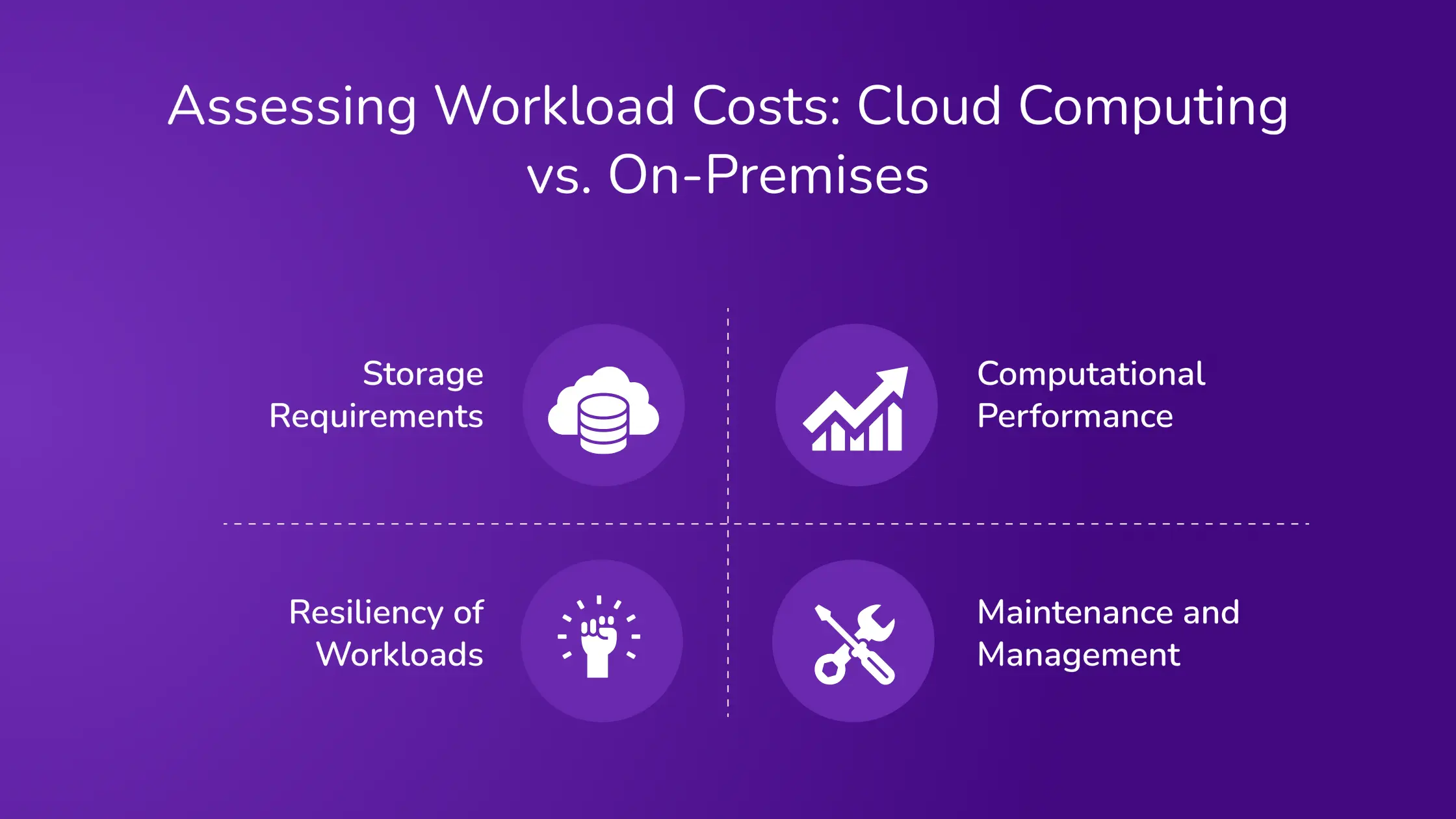
Understanding the trade-offs between cloud and on-premises costs is crucial for making the right decision for your workload. Different factors can influence which option is more cost-effective. Here, we explore some key considerations:
Storage Requirements
On-Premises: In an on-premises setup, you must predict storage capacity and server resource needs for enterprise-level workloads. This often leads to inaccuracies, either overestimating and wasting resources or underestimating and running out of capacity. Predicting storage consumption rates can also be challenging, potentially causing further inefficiencies.
Cloud: Cloud infrastructure offers greater flexibility and scalability. You can start with minimal storage and expand as needed, making it more suitable for fluctuating enterprise-level workloads. This agility ensures you only pay for the storage you use, avoiding the pitfalls of over- or under-provisioning.
Resiliency of Workloads
On-Premises: Achieving high workload resiliency in an on-premises setup involves significant costs. Primary server data must be mirrored to secondary servers, requiring additional hardware and software investments. Additionally, IT teams are needed to develop, test, and deploy disaster recovery (DR) strategies, increasing operational expenses.
Cloud: Cloud-native services typically offer high resiliency, with data automatically distributed across multiple data centers. This eliminates the need for duplicate infrastructure and reduces costs associated with maintaining a resilient environment.
Computational Performance
On-Premises: For high-performing workloads, on-premises infrastructure necessitates the purchase of expensive, computationally intensive, and faster storage systems. Owning costly hardware with more capacity than needed can lead to inefficiencies and wasted resources.
Cloud: Cloud infrastructure allows you to pay only for the compute and storage capacities used. This pay-as-you-go model enables a precise selection of resources required for specific workloads, ensuring cost-efficiency and scalability.
Maintenance and Management
On-Premises: Maintaining on-premises infrastructure requires dedicated IT staff for regular updates, repairs, and troubleshooting. These ongoing maintenance tasks add to the overall cost and can divert resources from strategic initiatives.
Cloud: Cloud service providers handle maintenance and management tasks, including updates, security patches, and troubleshooting. This reduces the burden on in-house IT teams and lowers maintenance costs, allowing organizations to focus on core business activities.
By carefully considering these factors, organizations can better evaluate the cost implications of cloud versus on-premises solutions for their specific workloads.
Pros and Cons Pros and Cons of Cloud Computing and On-Premises Systems
Below, we briefly explain the pros and cons of cloud computing and on-premises costs to help you make an informed decision.
Cloud Computing Costs
| Pros of Cloud Computing Costs | Cons of Cloud Computing Costs |
| User Experience: Enhances user experience by allowing quick development and launch of services and products, improving customer relations. | Cost: Reduces CAPEX but may incur higher costs over the subscription lifecycle. |
| Security: Offers advanced encryption and compliance with global standards like EMV, with regular backups for data availability. | Security Concerns: Relinquishing control over data security to a third-party vendor can be risky. |
| Real-time Analytics and Data: Provides real-time data analysis and reporting, helping businesses adjust offerings efficiently. | Data Recovery Challenges: Access to critical data depends on internet connectivity, making data recovery time-consuming. |
| Efficiency: Integrates automatic data recovery and backups, with regular software updates ensuring the latest technology. | Customization Limitations: Cloud providers control customization options, limiting flexibility. |
On-Premise Costs
| Pros of On-Premises Systems | Cons of On-Premises Systems | |
| Cost Efficiency: More cost-effective for SMEs with minimal data storage needs and no significant scaling requirements. | High Initial Costs: Requires substantial initial investment in hardware and infrastructure and ongoing maintenance costs. | |
| Enhanced Security: Keeps critical data in-house, providing physical control over backup systems crucial for industries with strict privacy requirements. | Data Recovery Challenges: Vulnerable to data loss during disasters if regular backups are not maintained. | |
| Customization Flexibility: This feature allows businesses to build and customize hardware according to specific needs, offering on-site control and adjustments. | Security Risks: Many significant data breaches have occurred in traditional on-premises systems due to inadequate security practices. | |
| Independence from the Internet: Does not rely on Internet connectivity for data access, ensuring continuous availability of critical information. | Increased Personnel Needs: Requires dedicated IT staff for management and maintenance, increasing costs.
|
Why are Cloud Solutions More Economical than On-Premise?

Cloud hosting allows you to provision services as needed without interacting with the provider’s IT administrator, saving time and administrative costs. Below, we will discuss why businesses prefer cloud computing for their needs:
- Transparent Resource Usage: Cloud services enable you to monitor, control, and report resource usage, providing insights into network performance and helping manage costs effectively.
- Broad Accessibility: Cloud services facilitate data retrieval via various client platforms, including smartphones, PCs, and laptops, enhancing productivity. McAfee’s cloud adoption and risk reports that 83% of enterprise workloads are projected to be in the cloud, driven by accessibility and efficiency.
- Efficient Resource Pooling: Cloud providers offer scalable services to multiple customers, adjusting to individual needs without noticeable changes for end-users. Gartner predicts that by 2024, cloud infrastructure services will grow at an annual rate of 21.9%.
- Easy Scalability: Cloud resources can be automatically scaled up or down based on demand, making the process more accessible and convenient than on-premise servers. IDC forecasts global spending on cloud services to reach $1 trillion by 2024, driven by the need for flexibility and scalability.
Cost Comparison Example
To illustrate the cost advantages, consider the following example of typical monthly expenditures for cloud versus on-premise solutions:
| Cost Component | Cloud Solution (per month) | On-premise solution (per month) |
| Initial Setup | Minimal | High |
| Hardware Maintenance | Included | $1,000 |
| IT Staff | Minimal | $4,000 |
| Software Updates | Included | $4,000 |
| Data Security | Included | $1,200 |
| Total Monthly Cost | $1,500 | $7,000 |
These statistics and comparisons highlight how cloud hosting provides a cost-effective alternative to traditional on-premise solutions, making it an attractive option for businesses looking to optimize their IT expenditures.
Choosing the Best Fit: Cloud, On-Premise, or Hybrid IT Solutions
While cloud and on-premise solutions have pros and cons, a hybrid approach can offer the optimal blend of both.
A hybrid IT infrastructure combines on-premise and cloud storage, allowing businesses to store some data locally while utilizing cloud storage for other data. For instance, an engineering firm might keep large CAD drawings on-site while storing smaller data packets in the cloud.
Practical Implementation
Employees can use cloud services to access emails, apps, files, and desktops, ensuring high availability. Meanwhile, critical data can be backed up on company servers, providing access even if internet connectivity issues arise.
Renowned hybrid-cloud providers like Microsoft Azure and Amazon Web Services offer robust security and accessibility, making them ideal for businesses looking for a comprehensive solution. Hybrid systems offer the best cloud and on-premise infrastructures, providing flexibility, security, and scalability. This approach allows businesses to customize their IT infrastructure to meet specific needs, ensuring efficiency and reliability.
Optimize Your Cloud Costs with Avahi!

Transform how you manage and optimize cloud costs with Avahi‘s AWS Cloud Cost Optimization Service. Our team of experts helps you reduce the cost of running your cloud infrastructure while enhancing performance and resource utilization.
With our comprehensive approach, including right-sizing, increased elasticity, and smart pricing models, we’re committed to maximizing your ROI on the cloud. Discover how our tailored solutions can transform your AWS experience and propel your business forward.
Ready to significantly reduce your AWS costs and optimize your cloud infrastructure?



