The global cloud applications market is expected to reach $168.6 billion by 2025, growing at a steady rate of 4.8% annually. By 2025, Gartner predicts that over 95% of new digital workloads will be running on cloud-native platforms, further accelerating the adoption of cloud technology. However, cloud migration can introduce unexpected costs and delays without a solid plan, turning a promising upgrade into a problematic process.
To help you avoid these common issues, we’ve put together a 15-point cloud migration checklist. Let’s explore how you can seamlessly integrate cloud computing into your IT strategy.
Understanding the Cloud Migration Checklist
An AWS Migration Checklist is a set of guidelines organizations use to transition their operations efficiently to the Amazon Web Services cloud platform. It helps
|
Cloud Migration Challenges
Cloud migration presents unique challenges that organizations must carefully navigate to ensure a smooth and successful transition.
- Unexpected Costs: Migrating can become expensive unexpectedly due to compatibility issues or errors that lead to data loss.
- Planning Gaps: Successful migration requires detailed planning, including thorough assessments and strategy development.
- Choosing a Provider: Finding the right cloud provider requires carefully evaluating their experience and capabilities.
- Ensuring Reliability: Maintaining system reliability through migration demands skilled site reliability engineering.
The Role of a Cloud Migration Checklist
A cloud migration checklist is essential for addressing these challenges by ensuring a smooth and efficient migration process.
- Cost Management: The checklist includes a preliminary cost analysis to help anticipate and budget for unexpected expenses.
- Comprehensive Planning: It outlines all necessary steps and considerations, from initial assessments to final checks, ensuring every critical element is noticed.
- Provider Selection Criteria: The checklist offers criteria for evaluating potential cloud providers, focusing on their capabilities, past performance, and suitability for specific needs.
- Reliability Assurance: It guides the setup of reliability checks and balances, ensuring that the migration is performed without disrupting existing operations.
Adhering to a well-defined checklist can help organizations mitigate risks, manage costs effectively, and successfully migrate to the cloud.
15 Points Cloud Migration Checklist
A successful cloud migration requires careful planning and execution. This 15-point checklist will guide you through each step of the process, ensuring a smooth transition to the cloud.
Stage 1: Pre-migration Assessment

1. Define Business Objectives
Setting clear and strategic business objectives at the outset is crucial to a successful cloud migration. This involves aligning your migration goals with your organization’s broader strategic goals to ensure the transition supports overall business growth and efficiency.
Define What to Achieve: Identify specific outcomes you want from the migration, such as cost reduction, improved scalability, enhanced performance, or increased resilience.
Set SMART Objectives: Ensure your goals are Specific, Measurable, Achievable, Relevant, and Time-bound. Here are examples of SMART objectives for cloud migration:
- Specific: Consolidate five separate database systems into a single cloud-based service.
- Measurable: Achieve a 30% reduction in operational costs related to database management.
- Achievable: Implement cloud-based analytics features to enhance data processing capabilities.
- Relevant: Transition to a cloud environment to support remote workforce capabilities and data accessibility.
- Time-Bound: Complete the consolidation and migration within 12 months, with quarterly milestones to assess progress and resolve issues.
2. Assess Total Cost of Ownership (TCO)
This assessment highlights the upfront costs and provides the long-term financial impact of moving to a cloud environment.
Components of TCO Assessment:
| Cost Category | Details |
| Infrastructure Costs | Hardware Acquisition: Costs for new or repurposed hardware |
| Software Acquisition: Expenses for new software licenses | |
| Infrastructure Maintenance: Ongoing maintenance costs | |
| Operational Costs | Downtime: Potential revenue loss during service interruptions |
| Installation: Costs for setting up cloud systems | |
| Maintenance: Regular upkeep of cloud services | |
| Resource Costs | Training: Training staff on cloud operations |
| Support: Ongoing technical support costs | |
| Utility Costs | Space: Costs for physical space if maintaining on-premises equipment |
| Electricity: Changes in electricity usage post-migration |
Document all current data centers, hardware components, software systems, and network infrastructure to understand what needs to be migrated, replaced, or retired. Review existing security measures and modern software systems to ensure they are up to standard and compatible with cloud solutions. Identify any cloud technologies already in use to avoid redundancy and leverage existing services.
Calculating TCO
Analyze the long-term savings against the initial investment. Cloud services often reduce the need for physical infrastructure and personnel, potentially lowering overall costs. Consider less obvious expenses such as increased bandwidth needs or premium support services.
3. Define Migration Goals and KPIs
Defining clear migration goals and establishing Key Performance Indicators (KPIs) are essential for tracking the progress and success of a cloud migration project.
Here’s an overview of crucial KPIs to consider during the migration process:
| KPI | Purpose |
| Downtime Duration | Measures the total time systems are unavailable during migration. |
| Migration Completion Time | Tracks the time taken from start to finish of the migration process. |
| Budget Adherence | Assesses whether the migration stays within the allocated budget. |
| System Performance Post-Migration | Evaluates changes in system performance and efficiency after migration. |
| Data Integrity Accuracy | Ensures that all migrated data maintains its accuracy and completeness. |
| User Satisfaction Rate | Gauges the satisfaction level of end-users with the new system environment. |
| Incident Reports | Monitors the number and severity of incidents post-migration. |
These KPIs help monitor the effectiveness and efficiency of the cloud migration, ensuring that the project meets its intended goals while minimizing impact on daily operations.
4. Choosing the Right Cloud Environment
Selecting the appropriate cloud environment and provider ensures a successful migration. Here’s a streamlined guide to help you make an informed decision.
Cloud Environment Options:
- Public Cloud: This model offers services on third-party servers accessible to everyone. It is cost-effective and has extensive scalability but less control over data security.
- Private Cloud: Utilizes virtualization and resource management tools to offer a more controlled environment, similar to legacy IT, but with the benefits of cloud computing, such as improved resource management and scalability.
- Hybrid Cloud: This type integrates both private and public clouds, allowing for flexible data deployment options and optimizing the existing infrastructure with cloud capabilities.
5. Selecting a Cloud Provider
Choosing the right cloud provider is essential for a successful migration to the cloud.
- Assess Provider Features
Major providers like Amazon Web Services (AWS), Google Cloud, and Microsoft Azure offer a broad spectrum of services, including,
- Software as a Service (SaaS).
- Strategic Considerations
Ensure the provider has a strong track record of uptime, which is crucial for continuous operations. Check if the provider can accommodate your growth and adapt to changing needs. Compare pricing models to find a cost-effective solution for your budget. Look for robust customer support that offers timely technical help. Confirm that the provider’s technology aligns with your existing applications and infrastructure for seamless integration.
Stage 2:Check Application Readiness
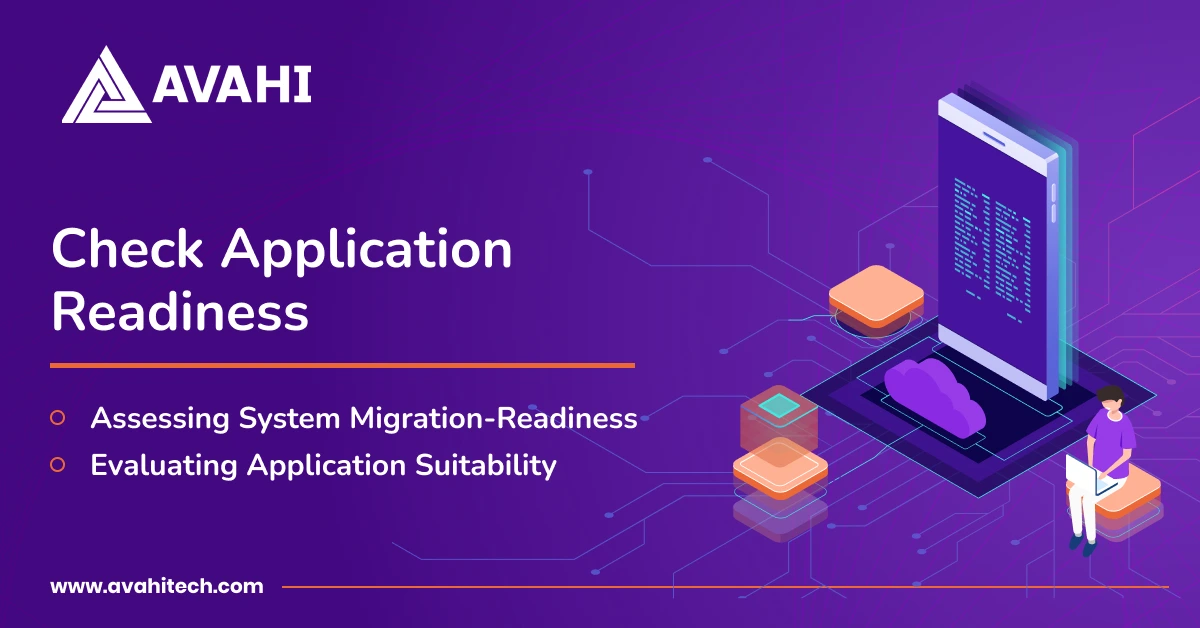
6. Assessing System Migration-Readiness
Evaluating your system’s readiness for cloud migration involves asking critical questions to determine compatibility and support levels. Try considering the following questions to assess your readiness:
- Can current projects run on cloud infrastructure, or are they limited to a local environment? This will help you identify which systems can be easily moved to the cloud and which may require significant modifications.
- Does the cloud provider support the existing application ecosystem? Confirming this ensures that your applications will operate smoothly without needing extensive reconfiguration.
- Will the workload receive continued support from product vendors during and after migration? This is crucial for maintaining functionality and receiving updates or necessary patches.
Steps for Migration Readiness:
- Start with Simple Migrations: Initially, focus on migrating applications that require minimal resources and adjustments. This will allow you to gain insights and refine your approach for more complex systems.
- Develop a Detailed Roadmap: Based on the answers to the above questions, outline a migration plan that prioritizes tasks and allocates resources effectively, ensuring a smooth transition to the cloud.
7. Evaluating Application Suitability
Start by conducting a detailed review of your current systems, focusing on legacy systems and their adaptability to a cloud-based model.
Essential Aspects to Assess:
- Cloud Compatibility: Determine how well each application will perform in a cloud environment and identify any requiring significant reconfiguration.
- Modification Needs: Pinpoint applications that need updates or changes to function optimally in the new setting.
- Resource Allocation: Estimate the resources needed for migrating each application, including time, personnel, and technology.
- Interdependencies: Identify dependencies among applications that could complicate the migration process.
- Regulatory Compliance: Ensure all applications meet legal and regulatory standards post-migration.
Stage 3: Data Migration
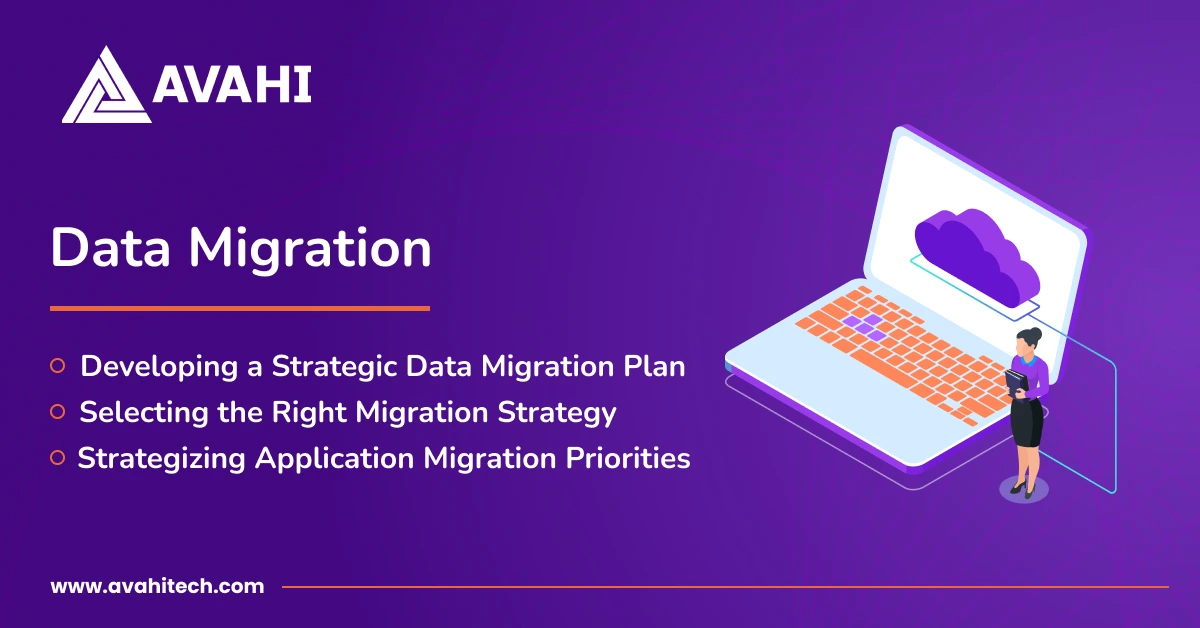
8. Developing a Strategic Data Migration Plan
When planning your data migration to the cloud, it’s crucial to account for your data’s nature and characteristics.
Consider the criticality of the data, as this determines the necessary encryption methods, impacting the data transmission process. Also, the size of the data will be assessed, which will dictate the appropriate cloud transformation methods. Additionally, factor in the frequency of data access—data that is accessed less frequently (“cold” data) often presents more challenges during migration than frequently accessed (“hot” data).
Cloud providers typically offer specialized tools and methods to aid this process. For large volumes of data, using physical devices provided by the provider can ensure secure and efficient transfer to cloud data centers. This careful planning ensures a seamless and secure data transition to the cloud.
9. Selecting the Right Migration Strategy
Choosing the appropriate migration strategy is essential for effectively managing and transitioning your workloads to the cloud. Commonly referred to as the Six R’s, these strategies provide a framework to guide your decision-making process:
- Rehosting: This process involves migrating applications to the cloud without modifications, often called “lift and shift.”
- Replatforming: Make minimal changes to optimize applications for the cloud without altering the core architecture.
- Repurchasing: Switch to a different product, typically moving to a cloud-based subscription from a traditional license.
- Refactoring/Rearchitecting: Completely redesign applications to utilize cloud-native features for enhanced scalability and performance.
- Retire: Decommission unnecessary applications to eliminate redundancy and reduce resource strain.
- Retain: Keep certain applications on-premise or unchanged due to specific constraints like regulatory compliance.
10. Strategizing Application Migration Priorities
Effectively prioritizing applications for migration is essential, especially in large organizations with numerous servers and apps. Start by migrating applications that pose the least risk to business operations. The next tier should include high-value applications that present low migration risks. To minimize potential disruptions, mission-critical workloads should be scheduled for the final phases of the migration.
Stage 4: Implementing the Migration Process
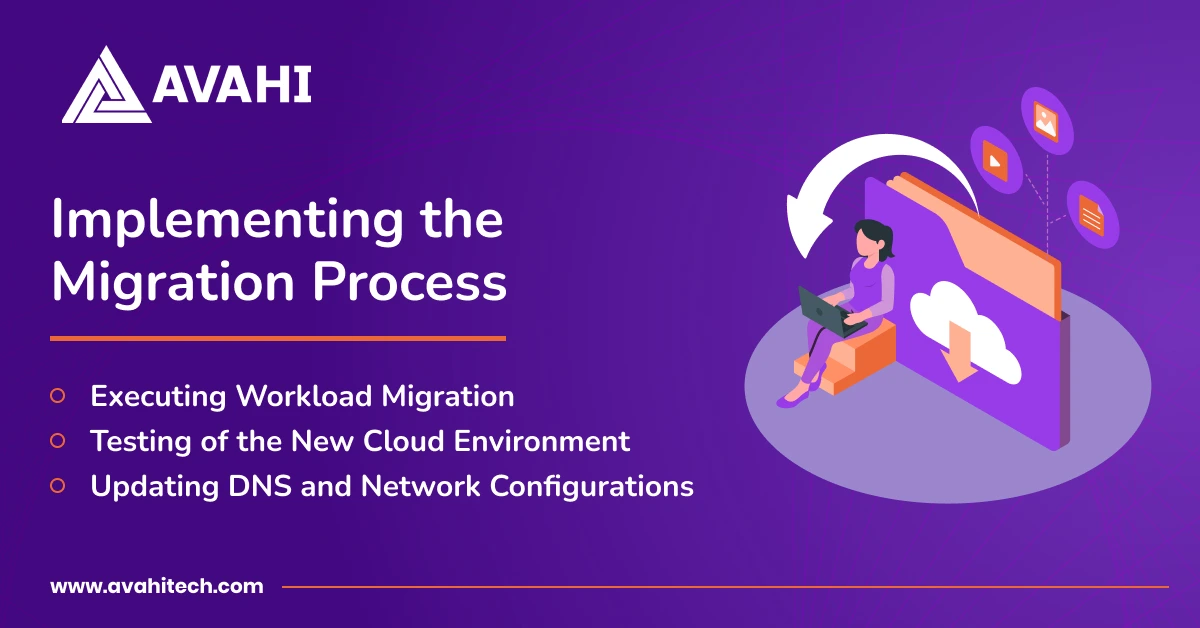
11. Executing Workload Migration
Begin your cloud migration by establishing the applications based on predefined plans. Initial tasks include configuring network settings, security protocols, and storage solutions. After setting up the foundational architecture, migrate resources in the prioritized order. Utilize insights from the proof of concept (POC) to transition the remaining workload efficiently.
12. Testing of the New Cloud Environment
After migrating your workloads to the cloud, thorough testing is crucial to ensure the environment operates efficiently and securely. Here’s a structured method to test your new cloud setup:
| Testing Category | Sub-Category | Description |
| Functional Testing | Test Planning | Develop a comprehensive test plan to evaluate all critical functionalities, covering diverse use cases. |
| Issue Tracking | Document and resolve functional issues identified during testing. | |
| Performance Testing | Load Testing | Assess performance under typical load conditions to ensure proper load distribution. |
| Stress Testing | Test system robustness under peak loads to identify potential breakpoints. | |
| Endurance Testing | Confirm system durability under prolonged use, simulating extended operational periods. | |
| Security Testing | Vulnerability Assessment | Conduct comprehensive security scans to identify potential risks. |
| Compliance Testing | Ensure adherence to GDPR and other industry-specific regulations. | |
| Data Privacy | Implement measures to protect data privacy and establish strong access controls. | |
| Disaster Recovery | System Resilience | Test the system’s ability to recover quickly from disruptions, aiming for consistent uptime and rapid recovery. |
| Integration Testing | Third-Party Integration | Validate integration of third-party services with your application, ensuring seamless operation and data flow. |
13. Updating DNS and Network Configurations
Updating DNS records and network configurations is crucial to redirecting traffic to your new cloud environment. Here’s how to ensure a smooth transition:
- DNS Updates: DNS records, or zone files, contain essential information about your domains, like IP addresses and handling rules. Updating these records directs traffic to the cloud.
- Network Connectivity: To prevent disruptions during the transition, verify that your network connectivity is robust and supports the new cloud configuration.
- Firewall Configuration: Check and adjust firewall rules in the cloud environment to ensure secure and uninterrupted service.
- Communication: Inform all stakeholders and users about the cutover schedule to manage expectations and reduce potential confusion.
- Data Synchronization: Before proceeding with full deployment, confirm that all data is synchronized between the old and new cloud systems.
Stage 5: Post Migration Process
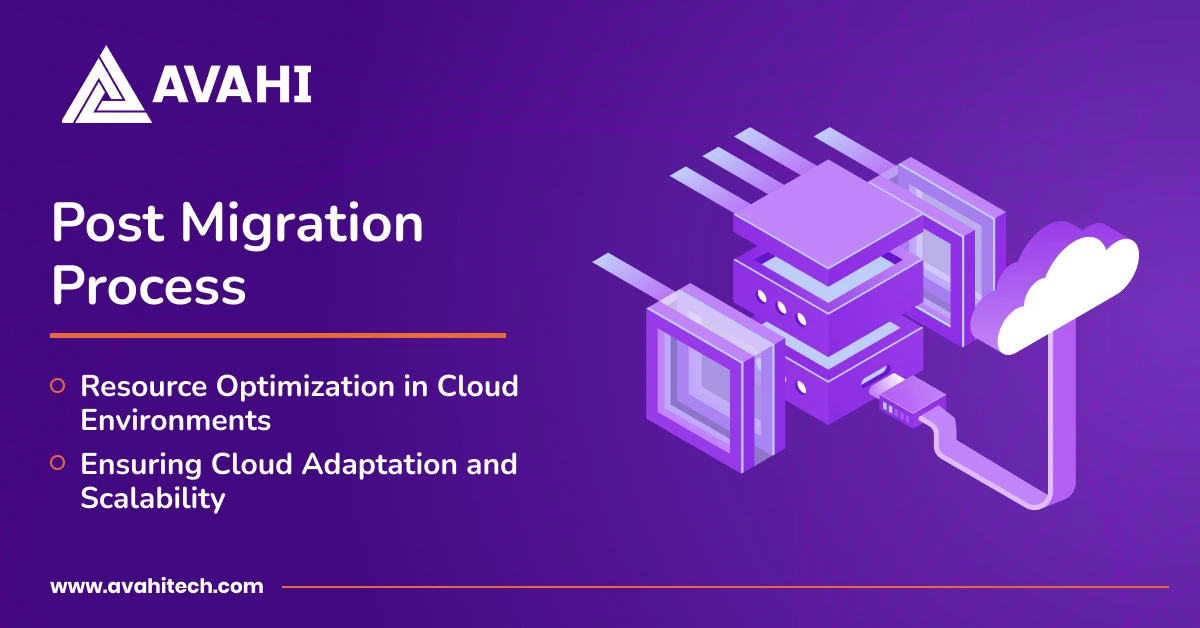
14. Resource Optimization in Cloud Environments
Engaging in continuous cloud optimization after migrating to the cloud is crucial for managing resources effectively, reducing unnecessary costs, and maintaining efficiency.
Here’s a structured way to achieve effective resource management:
- Use cloud provider tools to assess resource utilization regularly. This helps identify any overuse or underuse of assets.
- Resource Allocation Strategies:
- Implement tools that support scaling resources up or down based on actual needs.
- Adopt cost-saving measures like reserved instances for predictable workloads, spot instances for flexible tasks, and auto-scaling to adjust resource use without manual intervention.
- Leverage recommendations from cloud providers on reserving resources and storage tailored to your usage patterns to maintain cost-efficiency and optimal infrastructure operation.
15. Ensuring Cloud Adaptation and Scalability
Providing staff with the appropriate training and resources is crucial to maximize the benefits of a cloud environment. This empowers them to manage and utilize the new system effectively. Additionally, planning for future scalability is essential. Design your cloud infrastructure with flexibility to accommodate growth and adapt to evolving business needs, ensuring it can scale up or down as required without disrupting operations. This strategic approach helps maintain efficiency and supports continuous improvement.
Begin Your AWS Migration with Avahi’s Expert Guidance!

Transition to the cloud with confidence through Avahi’s specialized AWS Cloud Migration Consulting. Our expert team is equipped to handle the complexities of migrating applications and data from on-premise data centers to the cloud. Our services include:
With years of experience in enterprise customer migrations, we tailor our plans to meet your needs. Are you ready to transform your cloud strategy?
Schedule a Free Cloud Adoption Readiness Assessment.



