As more organizations transition their operations to the cloud, a common issue arises- an unexpected increase in the AWS bill. This is often due to a lack of focus on cost optimization.
AWS offers a wide range of services and pricing options that allow you to manage your costs effectively while maintaining the performance and capacity your business needs. The basic steps for cost optimization on AWS are consistent—monitor your costs and usage, analyze the data to identify potential savings, and then take action to reduce costs.
Specific questions come to mind when you are paying enormous amounts for AWS cloud computing, such as:
- Why does your cloud bill vary each month?
- Are you spending more than is necessary?
- What tools are available to help you control your costs?
Let’s explore these questions and more as we examine some tips to help you reduce your AWS bill. This blog post will discuss practical strategies for adjusting costs in response to changing user demands.
Why is AWS Cost Reduction Important?
Before you start optimizing costs, it’s crucial to understand the AWS services you’re using.
Begin by checking if your usage exceeds the free limits provided by the AWS Free Tier. Then, utilize AWS Cost Explorer to review and analyze your spending and usage. This tool helps you see where costs are coming from, either at a high level across accounts and services or, more granularly, like specific EC2 instances. Identify which accounts and services cost the most and drill down to the resource level to pinpoint excessive expenditures. Reducing AWS costs is vital for several reasons.
- It enhances financial efficiency by preventing small, unnoticed charges from accumulating, which can significantly increase your AWS bill.
- Cost optimization also improves resource efficiency, ensuring you only use what you need, which can boost overall performance and user experience.
- Additionally, this process provides a proactive approach to managing your infrastructure, leading to a better understanding of your needs and more informed decision-making.
Cost optimization is about creating a leaner, more effective cloud environment.
10 Effective Tips to Reduce Your AWS Bill
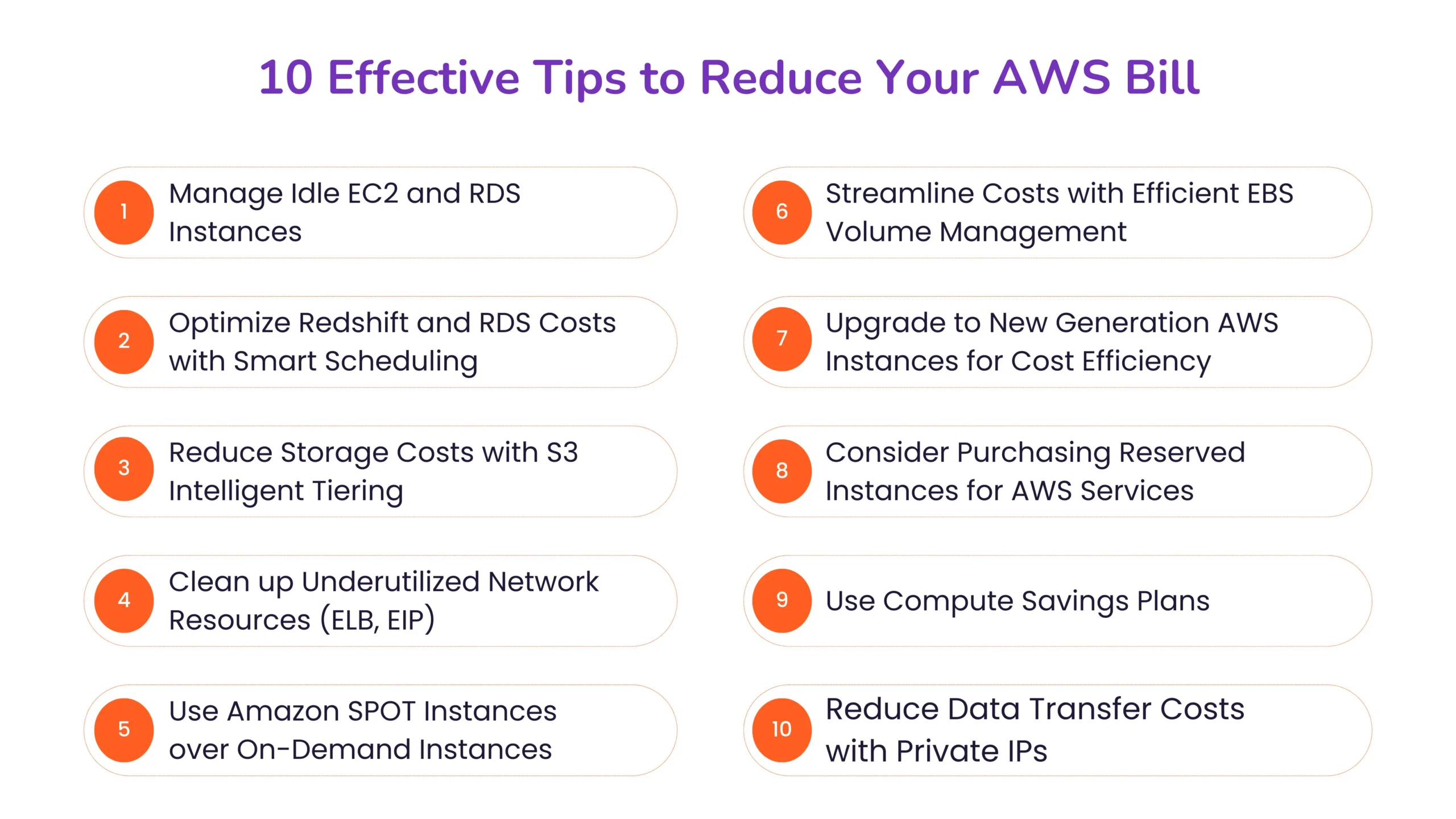
Now that you have a clear picture of your AWS costs and usage patterns, let’s explore ten practical strategies you can implement immediately to lower your AWS expenses.
Manage Idle EC2 and RDS Instances
Idle instances in Amazon Web Services, such as EC2 and RDS, are often launched during development or QA phases and then forgotten, remaining active without serving a purpose. These unused instances can increase your AWS bill, especially in large companies where many can be left running.
Stop or delete instances you aren’t using to cut these costs. You can always start them again if you need them later. A useful tool for this is the AWS Instance Scheduler. This service lets you set up custom start and stop schedules for your EC2 and RDS instances. For example, you can set them to shut down overnight when no one uses them. This way, you won’t pay for what you don’t use. The scheduler can adjust to different time zones, making it ideal for organizations operating across multiple regions, further optimizing costs and saving money.
Optimize Redshift and RDS Costs with Smart Scheduling
For Amazon Redshift and RDS services, paying for idle clusters or databases that aren’t in use is easy. Here’s how to avoid unnecessary costs:
Use the Trusted Advisor’s Idle DB Instances check to find RDS databases that have been without connections in the last seven days. If a database isn’t being used, consider stopping it. Use the Trusted Advisor’s Underutilized Redshift Clusters check to identify any clusters with no connections for the past week and very low CPU usage. These are likely not in active use and can be paused.
Consider pausing your Redshift clusters when they are unnecessary, such as evenings, weekends, and holidays. This will help you save by not paying for computing power when only storage is used. Redshift also allows you to schedule when clusters are active. Setting up a schedule to pause and resume clusters based on your usage can lead to significant cost savings.
By managing and scheduling when your databases and clusters are running, you can optimize your AWS spending effectively and ensure you pay only for what you need.
Reduce Storage Costs with S3 Intelligent Tiering
Amazon S3 offers various storage options tailored to different needs and pricing structures. Managing these can be complex, but S3 Intelligent Tiering simplifies the process by automatically moving your data to the most cost-effective storage tier without impacting performance or operational overheads.
But how does S3 Intelligent Tiering work? When you store data in S3 using the Intelligent Tiering option, it automatically begins monitoring how frequently the data is accessed. If the data isn’t accessed for 30 consecutive days, it moves from the standard storage class to the infrequent access class, reducing storage costs. The data is still available whenever needed, just at a lower cost.
If the data remains untouched over time, it can be moved to colder storage options like Glacier or even Deep Glacier, significantly lowering costs. This automatic transition happens without the need to set up policies manually. S3 Intelligent Tiering adjusts based on your actual usage patterns, ensuring you only pay more when your data is accessed frequently. While this service might have a small fee, the cost savings from not paying for higher-tier storage when it’s unnecessary can be substantial.
This feature is ideal for users with data whose access patterns may change over time. It offers a flexible and cost-effective solution to manage storage costs efficiently.
Clean up Underutilized Network Resources (ELB, EIP)
Addressing underutilized network resources, such as Elastic Load Balancers (ELB) and Elastic IP addresses (EIP), can also reduce AWS expenses. These resources, often created for testing, can be overlooked and lead to unnecessary costs if not managed properly.
Use AWS Trusted Advisor’s Idle Load Balancers check to find load balancers with low activity, specifically those with fewer than 100 requests in the past week. Removing these idle resources can significantly reduce costs. If a load balancer is no longer used, consider deleting it to save money. The load balancer IWF allows you to identify and delete idle resources in your account.
Use Amazon SPOT Instances over On-Demand Instances
Spot instances utilize spare capacity in AWS data centers and are offered at much lower prices than On-Demand instances, allowing you to save up to 90% on compute costs.
What are spot instances, and how do we use them? These are unused computing capacities in AWS data centers that are available at discounted rates. However, AWS can interrupt or terminate them with little notice, typically giving you a two-minute warning to shut down your instances.
Spot instances are best suited for applications that can tolerate interruptions, such as big data processing, web servers, high-performance computing (HPC), and various testing or development tasks. Integrate Spot Instances with EC2 Auto Scaling to maximize efficiency and cost savings. This setup allows you to blend On-Demand and spot instances to meet your desired capacity. Auto Scaling helps maintain this capacity by automatically adjusting the instances based on availability and interruption rates.
Streamline Costs with Efficient EBS Volume Management
Amazon EBS (Elastic Block Store) provides block storage volumes for EC2 instances in the AWS Cloud. Each volume has a specific cost based on its type and size. Effectively managing these volumes can lead to significant cost savings.
Identify and remove underutilized volumes. Use the Trusted Advisor Underutilized Amazon EBS Volumes Check to spot EBS volumes with very low activity (less than 1 IOPS per day) over a week. These are likely not in use. Before deleting any EBS volume, take a snapshot for backup purposes in case you need to restore this data later. To streamline this process, use Amazon Data Lifecycle Manager to automate snapshot creation.
If your EBS volumes are under-provisioned (e.g., using less IOPS than the maximum available), adjust the volume type or size to better match your actual needs, potentially downgrading from more expensive options like io1 to io2. Accurately determine the necessary size and type of EBS volumes to avoid overprovisioning. Implement AWS Auto Scaling to automate the start and stop of EC2 instances based on actual usage, ensuring you only pay for what you need.
Upgrade to New Generation AWS Instances for Cost Efficiency
As technology progresses, AWS regularly introduces newer, more efficient instance types, which can help reduce costs significantly. Upgrading to these new generation instances offers better performance and often at a lower price. For example, upgrading from an R4 instance to an R5 instance gives you more memory (from 244GB to 256GB) and costs less due to improved technology and efficiency in the newer models.
Consider Purchasing Reserved Instances for AWS Services
Using Reserved Instances (RIs) for services like RDS, Redshift, ElastiCache, and Elasticsearch can significantly cut costs. By committing to a one-year, no upfront payment RI, you can enjoy up to 42% savings compared to On-Demand pricing.
There are standard reserved instances and convertible reserved instances. Standard Reserved Instances are more affordable and can be sold on the AWS Marketplace but are not convertible. Convertible Reserved Instances allow upgrades to different types but are costlier and non-sellable on the Marketplace. Convertible instances should be approached with caution. Begin with a smaller instance size, such as a t2.nano, and upgrade if necessary. This strategy prevents overcommitment to a large instance you might not need and cannot downgrade later.
Utilize the RI purchase recommendations from AWS Cost Explorer tailored to your RDS, Redshift, ElastiCache, and Elasticsearch usage. Adjust the recommendation settings to a one-year term with no upfront cost.
Use Compute Savings Plans
Compute Savings Plans offer a flexible way to reduce costs on AWS compute services, including EC2, Fargate, and Lambda. By opting for a one-year, no upfront compute savings plan, you can achieve discounts of up to 54% compared to On-Demand pricing.
Use AWS Cost Explorer to access recommendations specifically tailored to your usage. Once you subscribe to a compute savings plan, your compute usage across EC2, Fargate, and Lambda automatically benefits from the lower rates provided by the plan. This discount applies regardless of changes in instance family, size, AWS region, operating system, or tenancy. Any usage that exceeds the amount covered by your savings plan is billed at standard On-Demand rates.
Reduce Data Transfer Costs with Private IPs
Using private IPs for instances within the same availability zone in AWS can significantly cut costs. Even within the same region, using public IPs, elastic IPs, or elastic load balancers incurs Intra-Regional data transfer fees. By opting for private IPs, you avoid these additional charges, streamlining your network configuration and reducing unnecessary expenses. This simple change ensures that your data transfer occurs internally without incurring public IP cost penalties.
Effectively managing your AWS costs is crucial for maintaining financial efficiency and optimizing your cloud infrastructure. By proactively managing resources, selecting the right service models, and integrating cost control measures across all phases of development, you can maximize value and minimize waste, ensuring that every dollar spent on AWS contributes directly to your business’s growth and success. Stay proactive and informed about your cloud spending to ensure optimal performance and cost-effectiveness.
Optimize Your AWS Cloud Costs with Avahi
Transform how you manage and optimize cloud costs with Avahi’s AWS Cloud Cost Optimization Service. Our team of experts helps you reduce the cost of running your cloud infrastructure while enhancing performance and resource utilization.
With our comprehensive approach, including right-sizing, increased elasticity, and smart pricing models, we’re committed to maximizing your ROI on the cloud. Discover how our tailored solutions can transform your AWS experience and propel your business forward.
Ready to significantly reduce your AWS costs and optimize your cloud infrastructure?




