Managing the complexities of modern cloud environments can be challenging without the right tools. According to the State of Cloud Report 2023, over 65% of enterprises have adopted a multi-cloud strategy to enhance their operations. This widespread adoption underscores the critical role of cloud automation tools in managing complex and scalable cloud environments.
These tools help to
- Streamline the deployment and management of cloud resources.
- Reduce the potential for human error, ensuring more secure and efficient operations.
- Teams can concentrate on innovation rather than manual configuration and maintenance tasks by managing and orchestrating infrastructure through code.
- This shift enhances productivity and promotes a culture of continuous improvement within tech teams.
As businesses increasingly rely on these powerful tools to remain agile and responsive, it’s essential to understand which solutions stand out in the crowded market. This blog will explore the top 10 cloud automation tools transforming the industry.
What is a Cloud Automation Tool?
A cloud automation tool is software designed to help manage, set up, and deploy cloud resources more efficiently. It simplifies complex tasks in handling cloud workflows, optimizes resource use, and supports best practices in managing infrastructure through code.
Top 10 Cloud Automation Tools in 2024
Whether you’re looking to optimize your existing infrastructure or embark on a new cloud initiative, these tools offer the capabilities you need to succeed. From their key features to their unique benefits, we’ll delve into what makes each tool essential for today’s enterprises. Below is the list of the top 10 tools that you need to explore:
1. AWS CloudFormation
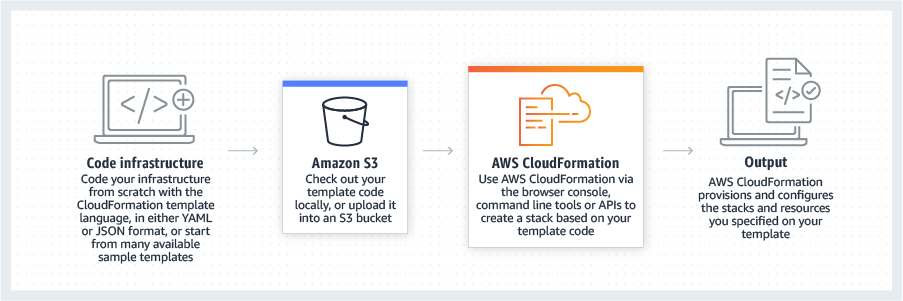
AWS CloudFormation is a service designed to help you automate the setup and management of your Amazon Web Services resources. Using CloudFormation, you can define and provision AWS infrastructure using a declarative template, which can be written in JSON or YAML. This allows you to model your entire infrastructure in code, making it easier to create, replicate, and maintain a consistent environment for your applications.
Features of AWS CloudFormation:
- Automated Resource Provisioning: Automatically handles the creation and configuration of AWS resources based on templates.
- Infrastructure Consistency: Ensures every deployment is identical, reducing errors and discrepancies.
- Quick Replication: Enables rapid duplication of infrastructure across AWS without manual intervention.
- Extensibility: Supports third-party resources through the AWS CloudFormation Registry.
- Cross-Account/Region Management: Facilitates resource provisioning across different accounts and regions with CloudFormation StackSets.
- Safety Controls: Features like Rollback Triggers and Drift Detection help maintain control and safety over infrastructure changes.
| Pros | Cons |
| Simplifies the management of complex AWS environments. | It requires an understanding of JSON or YAML and CloudFormation’s specific syntax. |
| Seamlessly integrates with other AWS services, enhancing functionality and automation. | Limited to AWS, unsuitable for multi-cloud environments, unlike tools like Terraform. |
2. Ansible
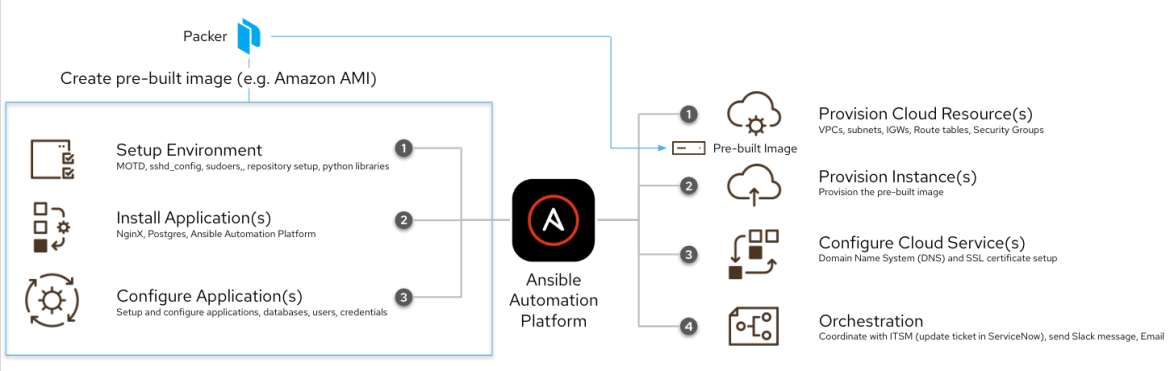
Ansible is an open-source cloud automation platform that simplifies cloud resource configuration, deployment, and management. Using a command-line interface written in Python, Ansible utilizes a straightforward YAML syntax for its automation scripts, making it accessible and powerful for managing complex workflows. It operates over SSH and doesn’t require agent installations on web servers, streamlining its integration and use.
Features of Ansible:
- Agentless Architecture: No client software is needed on managed nodes, minimizing overhead.
- Playbook-Based Automation: Tasks are executed sequentially, allowing for detailed workflow orchestration.
- Idempotent Operations: Tasks produce the same results regardless of the number of times they are executed, ensuring reliability.
- Integrations: Works well with CMDBs and other systems for enhanced management and visibility.
| Pros | Cons |
| Easy to use with human-readable YAML syntax for defining automation jobs. | Managing large infrastructures or highly complex deployments can be challenging. |
| Can manage environments on bare metal, virtual platforms, or cloud setups. | Overhead from managing numerous connections simultaneously can impact performance. |
| Automates various systems and devices, from servers to networks and firewalls. |
3. Chef
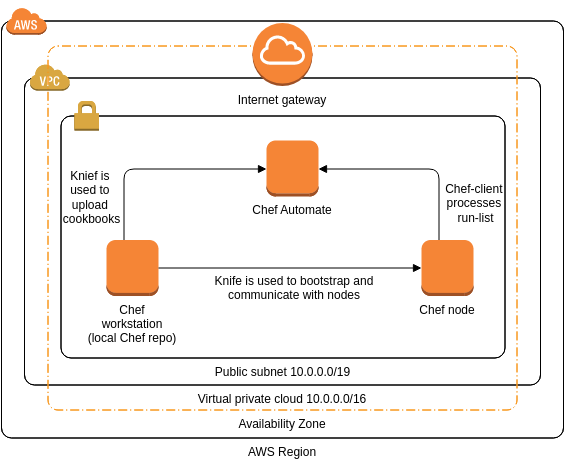
Chef is an open-source automation platform that helps configure and manage infrastructure with precision across different networks. It utilizes a Ruby-based domain-specific language (DSL) to create “recipes” and “cookbooks” for system configurations, allowing infrastructure management to be treated as code. This enables Chef to automate large-scale systems consistently across varied environments, enhancing scalability and efficiency in cloud operations.
Features of Chef
- Recipe and Cookbook Approach: Modular system configurations enhance code reusability and maintainability.
- Agent-Based Architecture: Ensures consistent infrastructure management remotely.
- Policy-Driven Automation: Supports compliance and governance through enforced standards and practices.
- Version Control Integration: Facilitates collaboration and continuous delivery by managing and versioning infrastructure configurations.
| Pros | Cons |
| Handles anywhere from a few servers to thousands with ease. | The Ruby-based DSL might require a learning period for new users. |
| Facilitates the rapid and reliable release of software. | Initial setup can be complex, especially in large environments. |
| Ensures security and compliance through automated checks. | The agent-based model might consume significant system resources. |
4. Salt
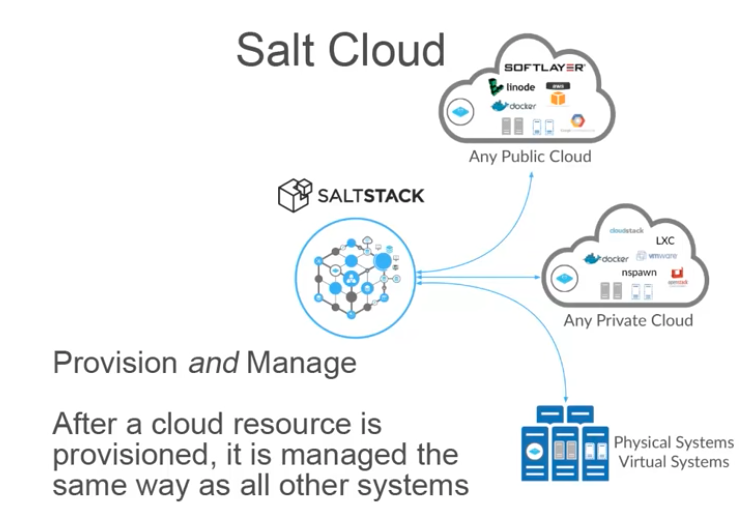
Salt is a Python-based cloud automation platform known for its remote execution capabilities and configuration management. It operates on an open-source framework that enables the simultaneous configuration of multiple systems. It is ideal for tasks like setting up a cluster of web servers with a load balancer. Salt uses a master-minion model to securely and efficiently distribute commands to various nodes, supporting large-scale management and high-speed data transport.
Features of Salt:
- High-Speed Data Transport: Facilitates rapid command execution and management across distributed environments.
- Modular and Reusable Codebase: Utilizes YAML or Python for flexible and consistent configuration management.
- Event-Driven Automation: Responds in real-time to system events, enhancing system agility and responsiveness.
- Comprehensive Orchestration: Manages complex workflows and coordinates tasks effectively across different environments.
| Pros | Cons |
| Supports both agent-based and agentless operations, fitting various deployment needs. | Requires familiarity with Python or YAML for maximum efficiency. |
| Uses a secure communication protocol to manage nodes. | Depending on the scale, it can be demanding on system resources. |
5. Puppet
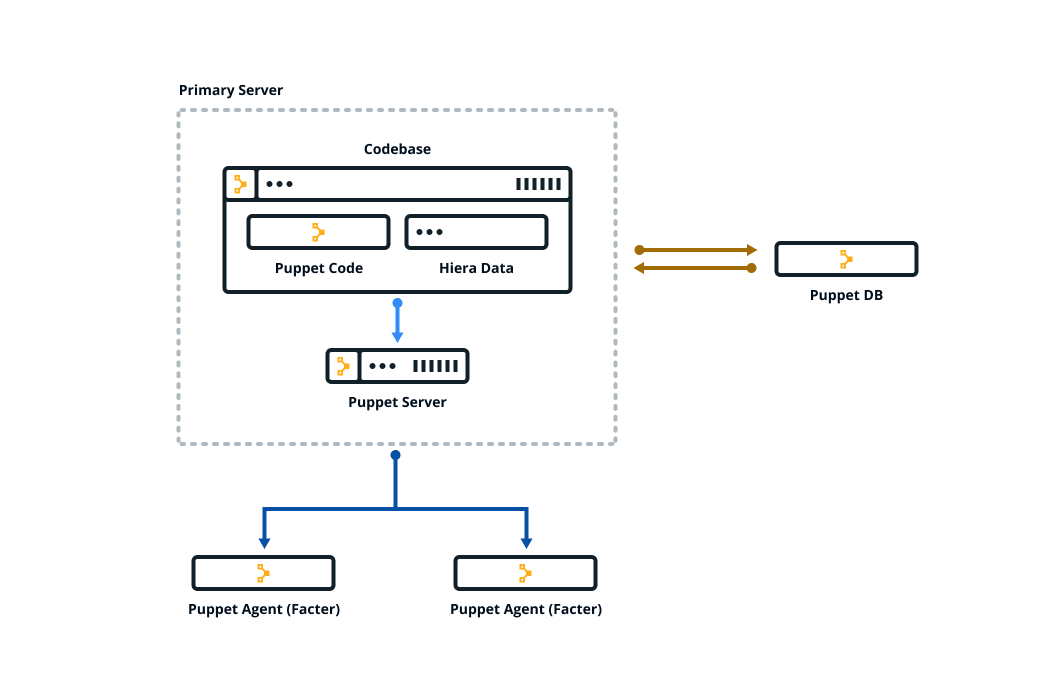
Puppet is an open-source tool designed to automate cloud environment server provisioning, configuration, and management. It employs a declarative language that focuses on defining the desired end state of system configurations rather than detailing every step to achieve that state. This model-based approach allows for efficient and precise management of complex infrastructures.
Features of Puppet
- Extensive Module Ecosystem: Offers pre-built configurations for quick deployment and customization.
- Role-Based Access Control (RBAC): Enhances security by providing detailed control over who can make changes.
- Continuous Enforcement: Automatically maintains systems in their desired state, reducing the need for manual adjustments and minimizing configuration drift.
| Pros | Cons |
| Identifies potential issues in advance and automates corrective actions. | The unique declarative syntax of Puppet can be challenging for new users. |
| Efficiently manages small and large infrastructures with the same level of control. | Setting up and mastering Puppet may involve a steep initial learning curve, especially in complex environments. |
| Helps meet compliance requirements and increases operational efficiency through automation. | Detailed and continuous state enforcement can be resource-intensive on managed systems. |
6. CircleCI
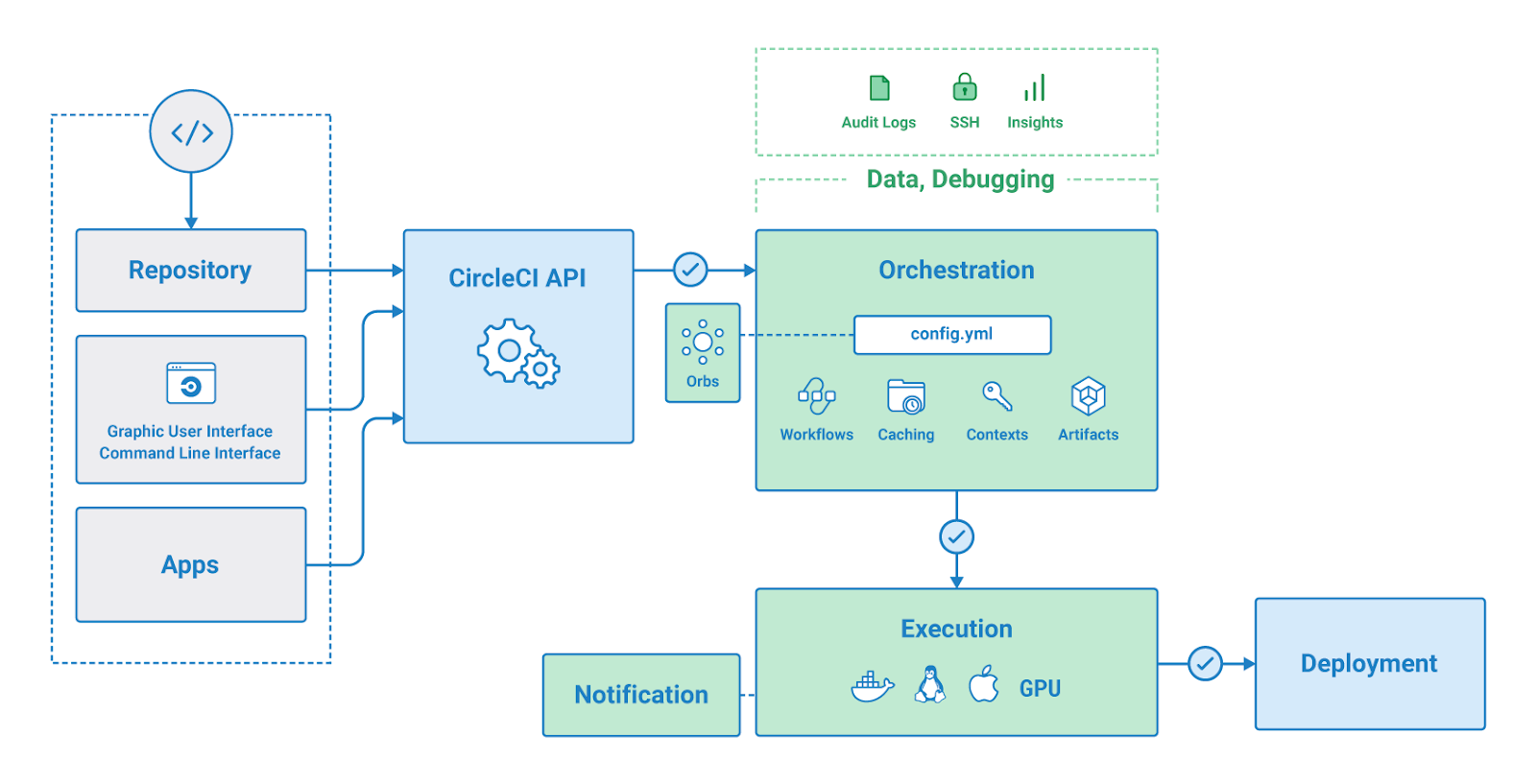
CircleCI is a cloud-based Continuous Integration/Continuous Deployment (CI/CD) platform that facilitates the automation of software development workflows. It supports various programming languages and frameworks and integrates seamlessly with version control systems like GitHub. By automating builds, tests, and deployments, CircleCI helps developers optimize their development pipelines and quickly deliver applications across diverse cloud environments.
Features of CircleCI:
- SSH Debugging: Direct access to any job for troubleshooting via SSH.
- Parallelism Configuration: Accelerates test executions by configuring jobs to run in parallel.
- Caching Configuration: Enhances efficiency by reusing data from previous jobs.
- Self-hosted Runners: Offers customization of platform support through self-hosted runners.
- Arm Architecture Support: Enables using Arm VM resources and Docker for diverse platform compatibility.
- Orbs Integration: Facilitates integration with third-party services through reusable configuration packages.
- Hybrid Cloud Support: Allows integration with multiple cloud providers for flexible deployment options.
| Pros | Cons |
| Supports all coding languages and multiple frameworks. | Initial configuration and customization can be complex for those unfamiliar with YAML or CI/CD concepts. |
| Immediate alerts on test failures help quick troubleshooting. | High usage can lead to increased costs due to the need for multiple virtual machines or containers. |
| Simplifies testing by automating and managing test environments. |
7. Google Cloud Deployment Manager
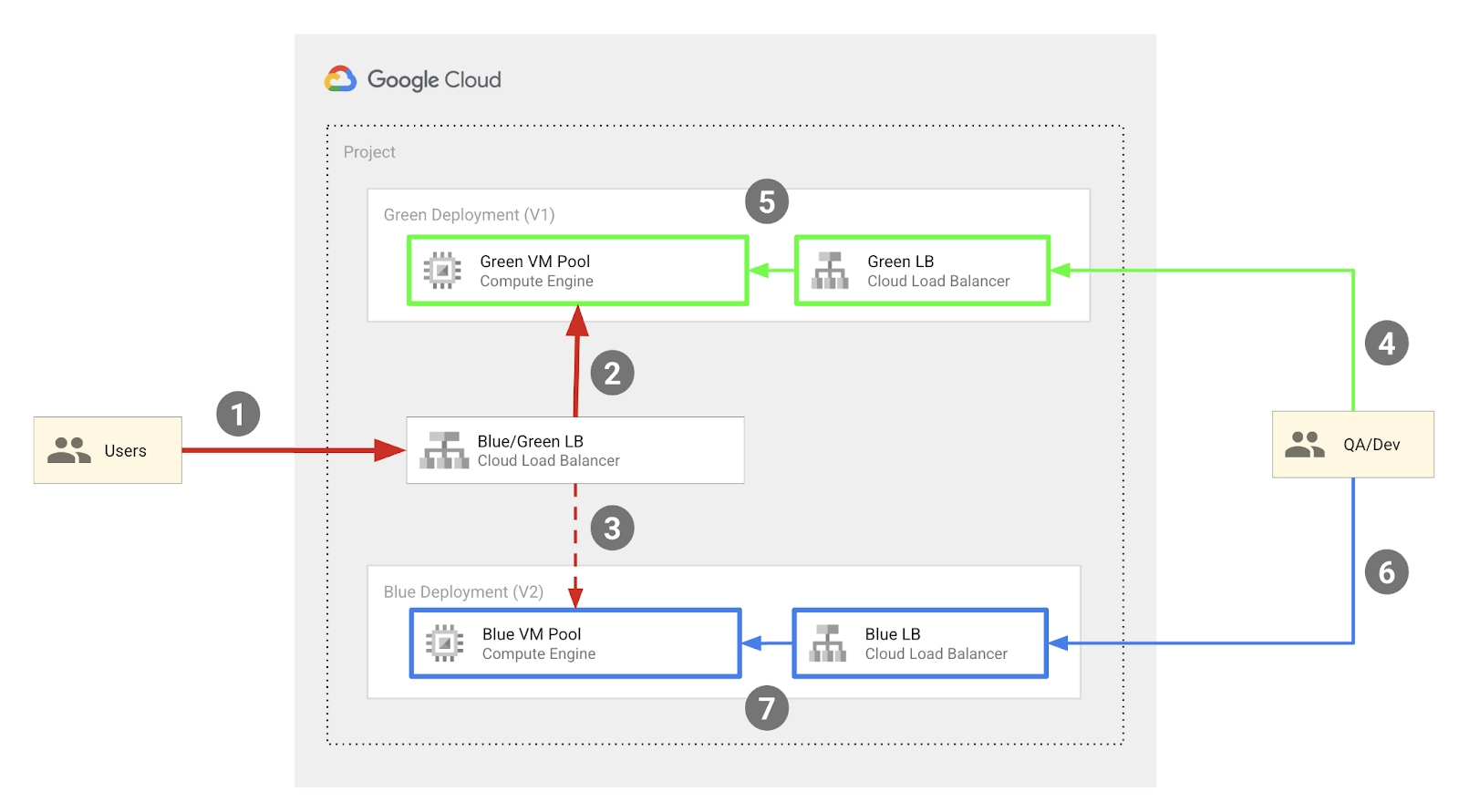
Google Cloud Deployment Manager is a powerful tool designed to automate the provisioning and management of resources on the Google Cloud Platform (GCP). Using templates written in YAML or Python, users can dynamically define and deploy a wide range of resources, ensuring efficient and consistent configurations across their cloud infrastructure. It also supports integration with Terraform for managing Google Cloud Infrastructure as Code (IaC), adding another layer of flexibility and control.
Features of Google Cloud Deployment Manager:
- Declarative Configuration: Utilizes high-level syntax for consistent and repeatable setups.
- Automated Dependency Handling: Manages the order of resource creation automatically during deployments.
- Integration with GCP Services: Ensures seamless management and provisioning of cloud resources.
- Flexible Template Options: Allows using YAML or Python for diverse infrastructure needs.
- Safe Operation Tools: include features like change previews and automated rollback mechanisms.
| Pros | Cons |
| Ensures environments are reproducibly configured to minimize errors. | It requires familiarity with YAML, Python, or Jinja to create templates. |
| Works well with existing GCP services and Terraform for enhanced functionality. | Limited to Google Cloud Platform, which may not suit all users. |
8. Terraform
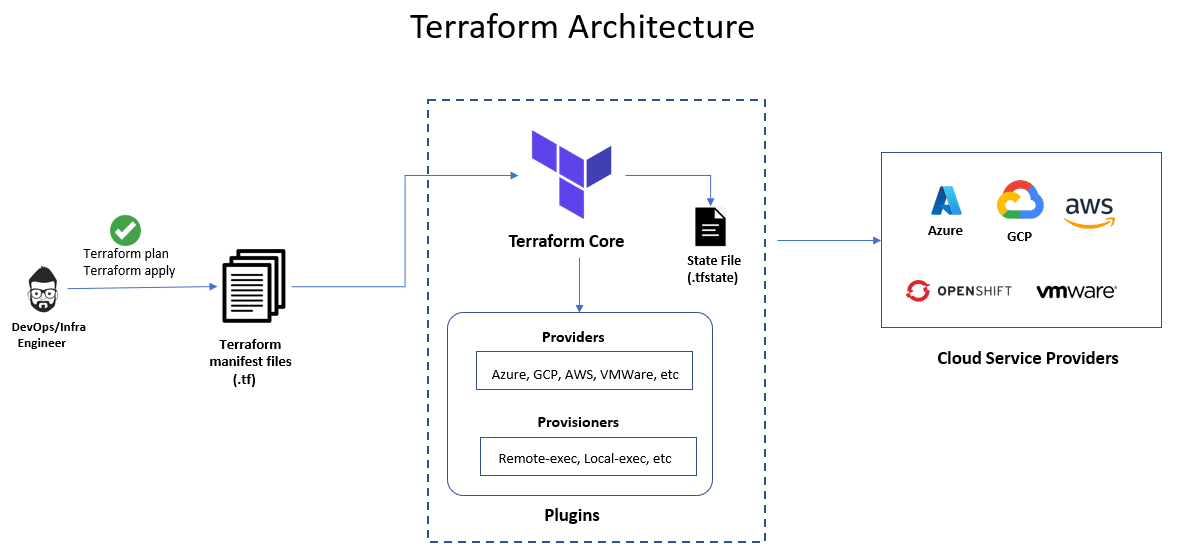
Terraform is an open-source Infrastructure as Code (IaC) tool developed by HashiCorp. It is designed to manage and provision infrastructure across a wide range of platforms, including AWS, GCP, Azure, IBM, VMware, and more. It uses HashiCorp Configuration Language (HCL), a declarative language, to define the desired state of infrastructure components clearly and concisely.
Terraform stands out for its ability to handle low-level (e.g., compute instances, networking) and high-level components (e.g., DNS configurations and SaaS integrations) across multiple cloud providers.
Features of Terraform:
- Remote Execution: Facilitates collaboration by managing infrastructure from different locations.
- Private Module Registry: Allows teams to share and reuse infrastructure code securely.
- Policy Enforcement: Ensures infrastructure deployments comply with organizational and regulatory standards.
- Custom Tasks and Scripts: Extends automation capabilities to meet specific operational needs.
| Pros | Cons |
| Works across multiple cloud platforms, enabling a consistent approach to multi-cloud environments. | Learning to write and manage HCL configurations can be challenging. |
| Configuration files can be versioned, shared, and reused, enhancing collaboration. | Large deployments may slow down operations as the complexity of resources increases. |
9. Kubernetes
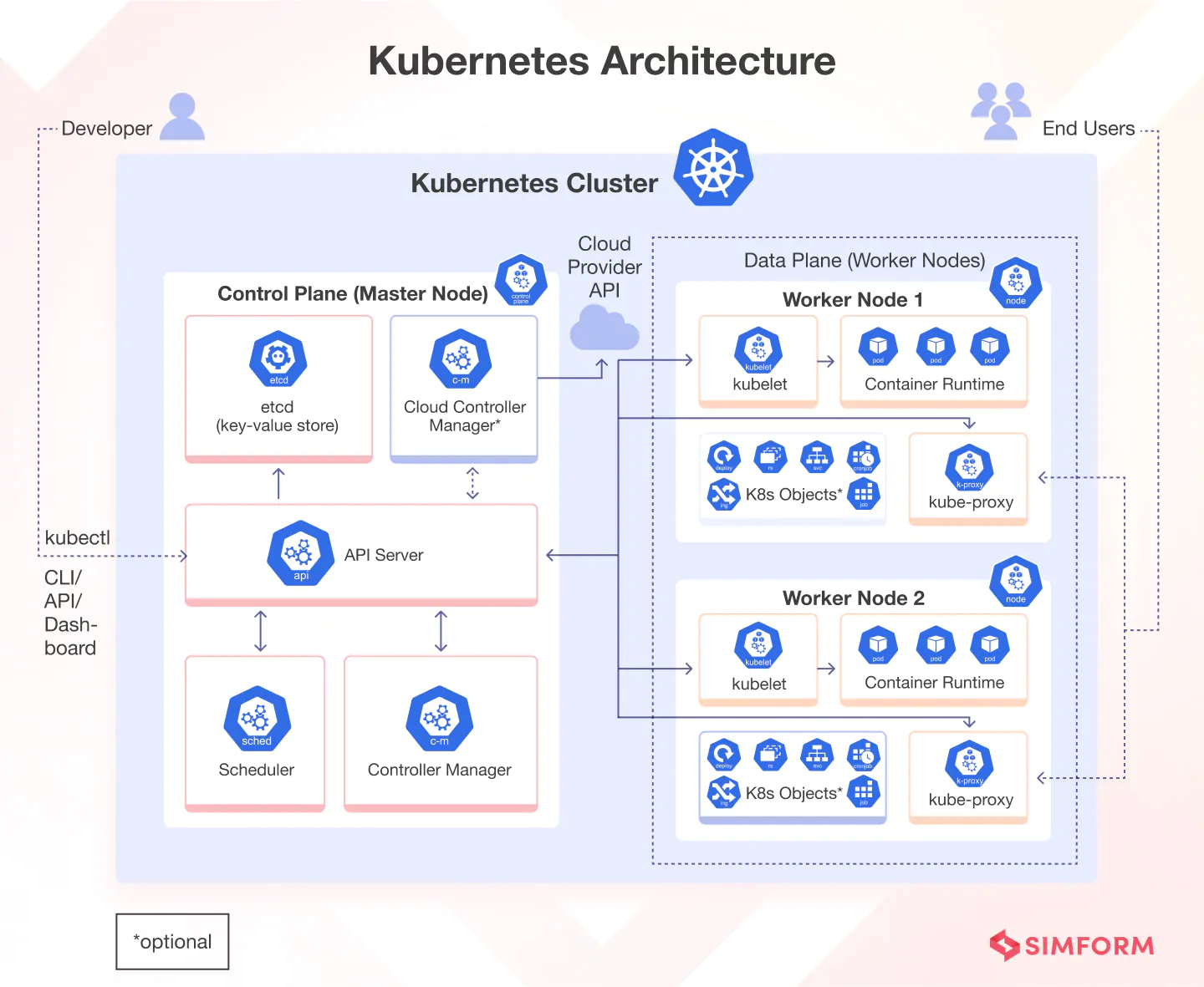
Kubernetes, often abbreviated as K8s, is an open-source container orchestration platform that automates containerized applications’ deployment, management, and scaling. Originating from Google and built on decades of experience with Google’s internal systems like Borg, Kubernetes has become the industry standard for managing containers due to its efficiency and robust feature set.
Features of Kubernetes:
- Automated Operations: Streamlines application management by automating routine tasks.
- Infrastructure Abstraction: Manages computing, networking, and storage, allowing developers to focus on applications.
- Service Health Monitoring: Continuously checks the health of services, restarts failed containers and ensures service availability.
| Pros | Cons |
| Runs on various cloud providers, private data centers, and hybrid environments. | It requires sufficient underlying infrastructure and can be overkill for smaller applications. |
| Extensive support from a large community and many third-party tools and extensions exist. |
10. Azure Resource Manager
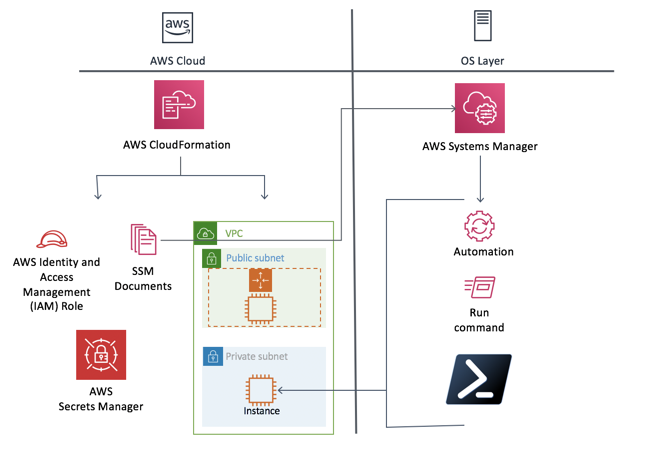
ARM is a service within Microsoft Azure that provides a management layer to automate and orchestrate the configuration, deployment, and management of Azure resources. ARM uses a declarative template, rather than scripting, to define and deploy resources, making establishing and controlling dependencies between resources straightforward. This ensures that deployments are executed in the correct sequence.
Features of Azure Resource Manager:
- Declarative Templates: This allows resources to be deployed in a defined and predictable manner.
- Access Management: Integrates with Azure’s access control mechanisms to effectively manage permissions and security policies.
- Dependency Management: Automatically handles the order of resource deployment to ensure correct setup and operation.
| Pros | Cons |
| Centralizes the management of Azure resources, making it easier to visualize and control large cloud environments. | While powerful, managing complex JSON templates can become cumbersome. |
| Integrates with Azure security management for consistent policy application and access control. | Understanding and creating effective templates requires familiarity with JSON and Azure’s architecture. |
| Uses templates to ensure that deployments are repeatable and consistent across different environments | Limited to managing resources within the Azure ecosystem, unsuitable for multi-cloud management. |
The top cloud automation tools of 2024 offer a range of capabilities that significantly enhance cloud resources’ management, deployment, and scaling. Selecting the right tool depends on your specific infrastructure requirements and your organization’s strategic goals. These tools are indispensable for any tech team looking to optimize cloud operations and maintain a competitive edge in the digital landscape.
Optimize Your Cloud Operations with Avahi

Avahi’s advanced cloud automation services help streamline business operations and enhance efficiency. Avahi specializes in AWS and offers tailored solutions that simplify complex processes, reduce costs, and accelerate deployment, ensuring your cloud infrastructure is robust and responsive.
Why choose Avahi for cloud operations?
- AWS Expertise: As a trusted AWS partner, Avahi offers extensive experience in cloud automation to leverage AWS capabilities fully.
- Staff Augmentation: Enhance your team quickly with Avahi’s skilled cloud automation professionals, experts in boosting efficiency and reducing errors.
- Efficient Migrations: Avahi provides expert automated migration strategies, ensuring seamless transitions from platforms like Azure or Heroku to AWS with minimal downtime.
Utilize Avahi’s cloud services to learn how our cloud solutions can optimize your operations and accelerate your cloud initiatives, letting you focus more on growing your core business.



